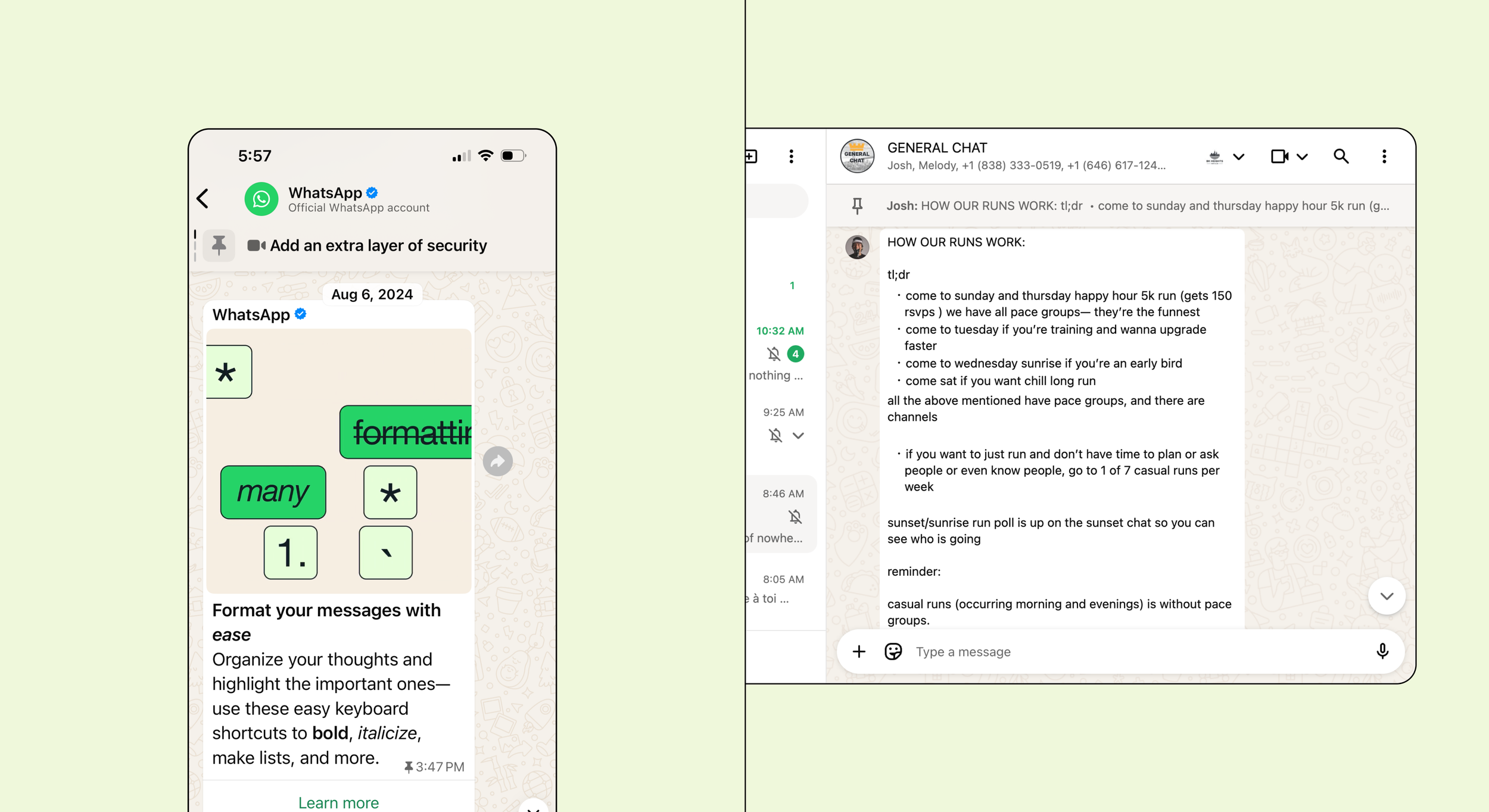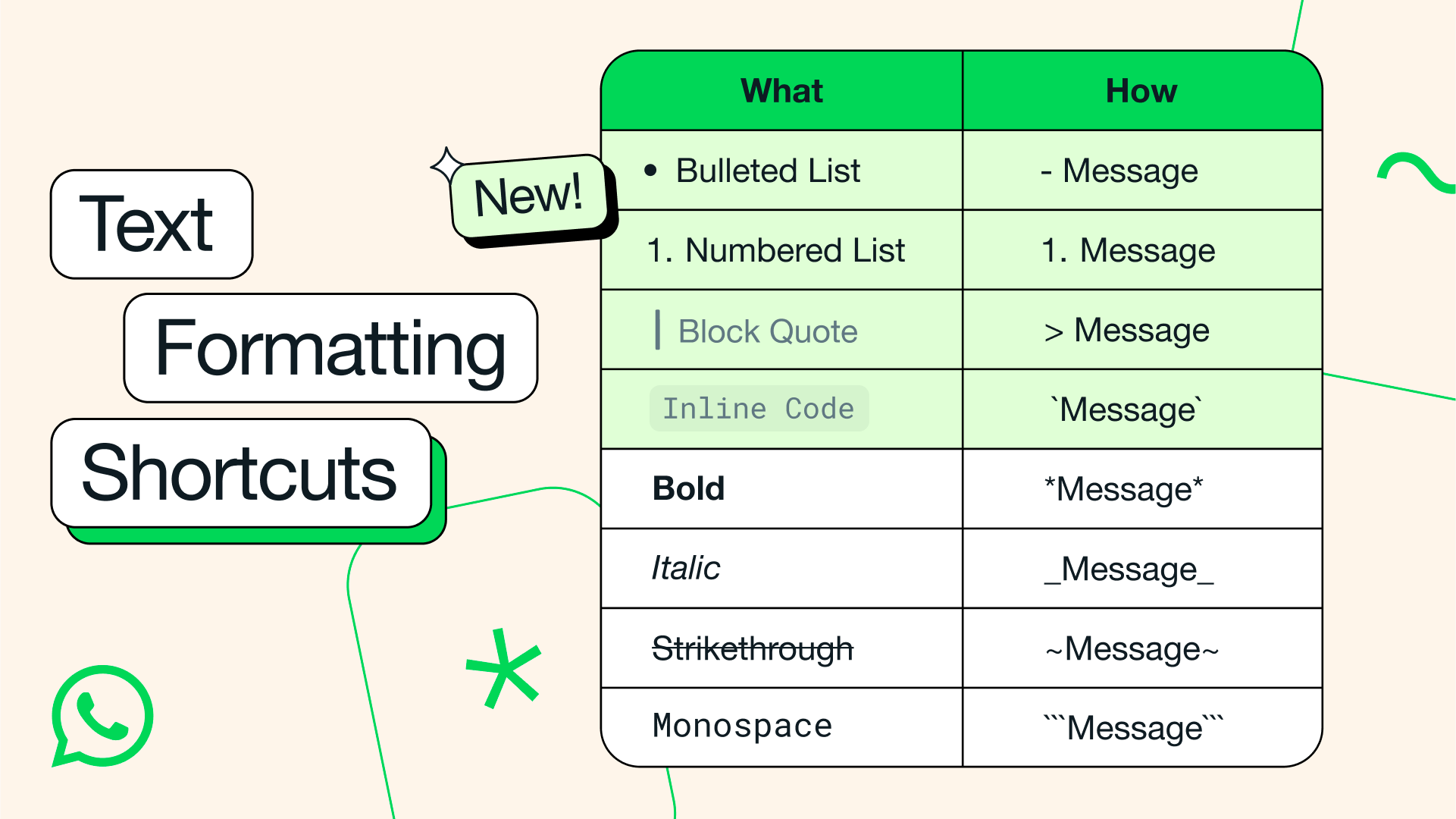WhatsApp · Meta (2022-2024)
As a Senior Product Designer at WhatsApp, I led the design of high-impact features that improved the messaging experience for over 3 billion users—including pinning messages, text formatting, and group join controls.
Designing across all platforms for WhatsApp’s massive user base, I focused on intuitive, low-friction solutions that reduce cognitive load to make group chats feel more personal.
Here are a few examples of a suite of quality of life improvements for our users:
To pin a message in WhatsApp, just long-press it and tap “Pin.” Users can choose how long it stays pinned—24 hours, 7 days (the default), or 30 days—so outdated info can disappear automatically. Any message type can be pinned, including photos, videos, polls, and voice notes.
Pinned messages
Both Meta CEO Mark Zuckerberg and WhatsApp head Will Cathcart announced a global rollout of message pinning on WhatsApp on their respective social media channels, now available to all 3 billion users across platforms.
Users can pin up to three messages—texts, images, videos, polls, or voice notes—to the top of any chat for easy reference. They can also choose how long they stay pinned.
This feature is a game-changer for busy group chats, making it easier to highlight key info like event details or addresses without losing them in a flood of messages. Instead of repeating plans or digging through GIFs and jokes, users can pin what matters—so no one falls behind.
The minimalist pin bar allows the user to quickly navigate between different pinned messages with one tap as well as ensure that no one misses the message when it’s displayed so prominently. The system message of when a message is pinned as well as the pin icons show which message is pinned. I natively designed this feature across Android, iOS, and web. Android is pictured here.
Although WhatsApp has more Android users, this feature was shipped across all platforms so I natively designed this feature on iOS and Web as well.
Text formatting
Zuckerberg also announced these new formatting tools where users can format messages with bulleted lists, numbered lists, block quotes, and inline code—making it easier to organize information like shopping lists or step-by-step instructions.
These new formatting options help break up long blocks of text, making messages clearer and easier to read. Each format has a simple, memorable shortcut. Users can format chats with ease and avoid messy walls of text when messaging.
Example formatting options from the official WhatsApp channel
Managing group join request
Zuckerberg announced new WhatsApp updates aimed at giving group admins more control and making it easier for users to navigate group chats.
Admins can now manage join requests in one place, with the ability to quickly approve or reject members using a simple checkmark or “X.” This applies when sharing a group invite link or making a group joinable within a Community.
A new feature to help users discover which groups they share with someone. By searching a contact’s name, you can now view all mutual groups—handy for recalling group names or checking shared spaces.
Press coverage
Both The Verge and TechCrunch covered the launches of all of these features.